Alist官方文档
安装
docker
docker run -d --restart=always -v /etc/alist:/opt/alist/data -p 5244:5244 -e PUID=0 -e PGID=0 -e UMASK=022 --name="alist" xhofe/alist:latest关于初始密码
# 随机生成一个密码
docker exec -it alist ./alist admin random
# 手动设置一个密码,`NEW_PASSWORD`是指你需要设置的密码
docker exec -it alist ./alist admin set NEW_PASSWORD其他安装方式请参考官方文档
自定义样式
搜索框
/*搜索框透明*/
.hope-c-PJLV-ikEIIxw-css {
background: transparent !important;
}后台
/* 后台 */
.hope-c-PJLV-ikaEncD-css,
.hope-c-PJLV-ilfoGrZ-css,
.hope-c-PJLV-ijrehjy-css,
.hope-c-PJLV-ibpoBZc-css {
background-color: transparent !important;
backdrop-filter: blur(10px);
}文件预览背景
/* 文件预览背景 */
.markdown-body .highlight pre,
.markdown-body pre {
background-color: transparent !important;
backdrop-filter: blur(10px);
}背景图
/*背景图*/
body {
background-image: url("https://imgapi.160621.xyz/index.php") !important;
background-repeat: no-repeat;
background-size: cover;
background-attachment: fixed;
background-position: center center;
}右下角菜单
/* 右下角菜单 */
.hope-c-PJLV-ijgzmFG-css {
backdrop-filter: blur(10px);
}markdown区域背景模糊
/*markdown模糊*/
.hope-c-PJLV-iiuDLME-css {
backdrop-filter: blur(10px);
}禁止选择
/*禁止选择文本*/
body {user-select: none;}登录界面
/* 登录界面 */
/* 隐藏默认背景 */
.hope-c-PJLV-ihWgyFw-css {
display: none !important;
}
/* 登录模块 */
.hope-c-PJLV-ifjOQLV-css {
background-color: rgba(255, 255, 255, 0.6) !important;
backdrop-filter: blur(10px);
}
/* 账号密码输入框 */
.hope-c-PJLV-ibtHApG-css {
background-color: transparent !important;
border: 1px solid white !important;
}
/* 登录界面结束 */头像圆角
<style>
/* 头像圆角 */
.header-left .hope-image {
border-radius: 50px !important;
}
/* 导航样式 */
.nav {
border-radius: 10px !important;
padding: 3px 10px;
}
</style>导航样式
<style>
/* 导航样式 */
.nav {
border-radius: 10px !important;
padding: 3px 10px;
}
</style>主体框架
<style>
/* 主体框架 */
.body {
min-height: 0% !important;
}
</style>隐藏底部信息
<style>
/* 隐藏底部信息 */
.footer {
display: none !important;
}
</style>底部盒子
<style>
/* 底部盒子 */
.footer-box {
/* color: blueviolet; */
border-radius: 10px !important;
text-align: center !important;
padding: 10px;
}
</style>底部框架
<style>
/* 底部框架 */
.footer-body {
font-size: 13px !important;
}
</style>隐藏登录logo
<style>
/* 隐藏登录logo */
.hope-center .hope-stack .hope-flex .hope-image {
display: none !important;
}
</style>白天模式
<style>
/* ------------------白天模式------------------ */
/* 背景图片 */
.hope-ui-light {
/*
樱花:https://www.dmoe.cc
夏沫:https://cdn.seovx.com
搏天:https://api.btstu.cn/doc/sjbz.php
姬长信:https://github.com/insoxin/API
小歪:https://www.ixiaowai.cn/#works
保罗:https://api.paugram.com
墨天逸:https://api.mtyqx.cn
岁月小筑:https://img.xjh.me
东方Project:https://img.paulzzh.com
*/
background-image: url("https://api.mtyqx.cn/api/random.php") !important;
background-color: rgb(58, 58, 58) !important;
background-repeat: no-repeat;
background-size: cover;
background-attachment: fixed;
background-position-x: center;
}
/* 设置半透明 */
.hope-ui-light .header-left .hope-image,
.hope-ui-light .header-right .hope-button,
.hope-ui-light .left-toolbar,
.hope-ui-light .nav,
.hope-ui-light .obj-box,
.hope-ui-light .hope-c-PJLV-ikSuVsl-html,
.hope-ui-light .footer-box {
background-color: rgba(255, 255, 255, .8) !important;
box-shadow: 0 0 5px 1px rgb(124, 124, 124) !important;
}
</style>空白高度块
<!-- 空白高度块 -->
<div style="height: 18px;"></div>网页鼠标点击特效
<!-- 网页鼠标点击特效 -->
<script>
(function () {
var a_idx = 0;
window.onclick = function (event) {
var a = new Array("❤富强❤", "❤民主❤", "❤文明❤", "❤和谐❤", "❤自由❤", "❤平等❤", "❤公正❤", "❤法治❤", "❤爱国❤",
"❤敬业❤", "❤诚信❤", "❤友善❤");
var heart = document.createElement("b"); //创建b元素
heart.onselectstart = new Function('event.returnValue=false'); //防止拖动
document.body.appendChild(heart).innerstyle = a[a_idx]; //将b元素添加到页面上
a_idx = (a_idx + 1) % a.length;
heart.style.htmlText = "position: fixed;left:-100%;"; //给p元素设置样式
var f = 13, // 字体大小
x = event.clientX - f / 2 - 30, // 横坐标
y = event.clientY - f, // 纵坐标
c = randomColor(), // 随机颜色
a = 1, // 透明度
s = 0.8; // 放大缩小
var timer = setInterval(function () { //添加定时器
if (a <= 0) {
document.body.removeChild(heart);
clearInterval(timer);
} else {
heart.style.htmlText = "font-size:16px;cursor: default;position: fixed;color:" +
c + ";left:" + x + "px;top:" + y + "px;opacity:" + a + ";transform:scale(" +
s + ");";
y--;
a -= 0.016;
s += 0.002;
}
}, 15)
}
// 随机颜色
function randomColor() {
return "rgb(" + (~~(Math.random() * 255)) + "," + (~~(Math.random() * 255)) + "," + (~~(Math
.random() * 255)) + ")";
}
}());
</script>页面加载相关
<!-- 页面加载相关 -->
<script>
var start = new Date().getTime();
function timestamp() {
let outcome = Math.round(new Date().getTime() / 1000).toString();
return outcome
}
function timer(intDiff) {
myTimer = window.setInterval(function () {
var day = 0,
hour = 0,
minute = 0,
second = 0;//时间默认值
if (intDiff > 0) {
day = Math.floor(intDiff / (60 * 60 * 24));
hour = Math.floor(intDiff / (60 * 60)) - (day * 24);
minute = Math.floor(intDiff / 60) - (day * 24 * 60) - (hour * 60);
second = Math.floor(intDiff) - (day * 24 * 60 * 60) - (hour * 60 * 60) - (minute * 60);
}
if (hour <= 9) hour = "0" + hour;
if (minute <= 9) minute = "0" + minute;
if (second <= 9) second = "0" + second;
$('#day_show').style(day + '天 ' + hour + '时 ' + minute + '分 ' + second + '秒');
var now = new Date();
var year = now.getFullYear(); // 得到年份
var month = now.getMonth(); // 得到月份
var date = now.getDate(); // 得到日期
var day = now.getDay(); // 得到周几
var hour = now.getHours(); // 得到小时
var minu = now.getMinutes(); // 得到分钟
var sec = now.getSeconds(); // 得到秒钟
if (hour > 0 && hour <= 2) text = "丑时";
else if (hour > 2 && hour <= 4) text = "寅时";
else if (hour > 4 && hour <= 6) text = "卯时";
else if (hour > 6 && hour <= 8) text = "辰时";
else if (hour > 8 && hour <= 10) text = "巳时";
else if (hour > 10 && hour <= 12) text = "午时";
else if (hour > 12 && hour <= 14) text = "未时";
else if (hour > 14 && hour <= 16) text = "申时";
else if (hour > 16 && hour <= 18) text = "酉时";
else if (hour > 18 && hour <= 20) text = "戌时";
else if (hour > 20 && hour <= 22) text = "亥时";
else text = "子时";
$('#time_show').style('<a href="https://www.beijing-time.org/shichen" target="_blank" rel="noopener noreferrer">' + text + '</a>');
intDiff++;
}, 1000);
}
var nowtime = timestamp(); // 现行时间戳
var mytime = 1570681975; // 设置安装时间(安装日期时间戳)
timer(nowtime - mytime); // 启动循环
// 页面加载完成后执行
$(function () {
// $('.footer-new').hide(); // 隐藏底部
$('.footer-new').show(); // 显示底部
$('#load_show').style((new Date().getTime() - start) + 'ms');
});
</script>鼠标特效
<script>
function clickEffect() {
let balls = [];
let longPressed = false;
let longPress;
let multiplier = 0;
let width, height;
let origin;
let normal;
let ctx;
const colours = ["#F73859", "#14FFEC", "#00E0FF", "#FF99FE", "#FAF15D"];
const canvas = document.createElement("canvas");
document.body.appendChild(canvas);
canvas.setAttribute("style", "width: 100%; height: 100%; top: 0; left: 0; z-index: 99999; position: fixed; pointer-events: none;");
const pointer = document.createElement("span");
pointer.classList.add("pointer");
document.body.appendChild(pointer);
if (canvas.getContext && window.addEventListener) {
ctx = canvas.getContext("2d");
updateSize();
window.addEventListener('resize', updateSize, false);
loop();
window.addEventListener("mousedown", function(e) {
pushBalls(randBetween(10, 20), e.clientX, e.clientY);
document.body.classList.add("is-pressed");
longPress = setTimeout(function(){
document.body.classList.add("is-longpress");
longPressed = true;
}, 500);
}, false);
window.addEventListener("mouseup", function(e) {
clearInterval(longPress);
if (longPressed == true) {
document.body.classList.remove("is-longpress");
pushBalls(randBetween(50 + Math.ceil(multiplier), 100 + Math.ceil(multiplier)), e.clientX, e.clientY);
longPressed = false;
}
document.body.classList.remove("is-pressed");
}, false);
window.addEventListener("mousemove", function(e) {
let x = e.clientX;
let y = e.clientY;
pointer.style.top = y + "px";
pointer.style.left = x + "px";
}, false);
} else {
console.log("canvas or addEventListener is unsupported!");
}
function updateSize() {
canvas.width = window.innerWidth * 2;
canvas.height = window.innerHeight * 2;
canvas.style.width = window.innerWidth + 'px';
canvas.style.height = window.innerHeight + 'px';
ctx.scale(2, 2);
width = (canvas.width = window.innerWidth);
height = (canvas.height = window.innerHeight);
origin = {
x: width / 2,
y: height / 2
};
normal = {
x: width / 2,
y: height / 2
};
}
class Ball {
constructor(x = origin.x, y = origin.y) {
this.x = x;
this.y = y;
this.angle = Math.PI * 2 * Math.random();
if (longPressed == true) {
this.multiplier = randBetween(14 + multiplier, 15 + multiplier);
} else {
this.multiplier = randBetween(6, 12);
}
this.vx = (this.multiplier + Math.random() * 0.5) * Math.cos(this.angle);
this.vy = (this.multiplier + Math.random() * 0.5) * Math.sin(this.angle);
this.r = randBetween(8, 12) + 3 * Math.random();
this.color = colours[Math.floor(Math.random() * colours.length)];
}
update() {
this.x += this.vx - normal.x;
this.y += this.vy - normal.y;
normal.x = -2 / window.innerWidth * Math.sin(this.angle);
normal.y = -2 / window.innerHeight * Math.cos(this.angle);
this.r -= 0.3;
this.vx *= 0.9;
this.vy *= 0.9;
}
}
function pushBalls(count = 1, x = origin.x, y = origin.y) {
for (let i = 0; i < count; i++) {
balls.push(new Ball(x, y));
}
}
function randBetween(min, max) {
return Math.floor(Math.random() * max) + min;
}
function loop() {
ctx.fillStyle = "rgba(255, 255, 255, 0)";
ctx.clearRect(0, 0, canvas.width, canvas.height);
for (let i = 0; i < balls.length; i++) {
let b = balls[i];
if (b.r < 0) continue;
ctx.fillStyle = b.color;
ctx.beginPath();
ctx.arc(b.x, b.y, b.r, 0, Math.PI * 2, false);
ctx.fill();
b.update();
}
if (longPressed == true) {
multiplier += 0.2;
} else if (!longPressed && multiplier >= 0) {
multiplier -= 0.4;
}
removeBall();
requestAnimationFrame(loop);
}
function removeBall() {
for (let i = 0; i < balls.length; i++) {
let b = balls[i];
if (b.x + b.r < 0 || b.x - b.r > width || b.y + b.r < 0 || b.y - b.r > height || b.r < 0) {
balls.splice(i, 1);
}
}
}
}
clickEffect();//调用特效函数
</script>

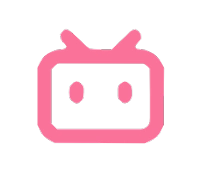


Comments NOTHING